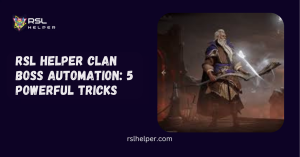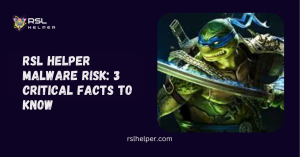Table of Contents
ToggleIntroduction To Multi-Account Setup
If you’re a dedicated Raid: Shadow Legends player, chances are you’ve flirted with the idea of running multiple accounts. Whether it’s for farming more resources, testing champion builds, or just having fun with different strategies, managing multiple profiles can feel like a juggling act. This is where RSL Helper multi-account setup comes to the rescue. With the right approach, you can smoothly switch, farm, and optimize across several accounts without missing a beat.
This guide walks you through everything from prerequisites to advanced configurations. We’ll also cover troubleshooting, performance tips, and SEO-powered strategies for players who want to scale their RAID journey.
Key Takeaways
- RSL Helper supports multiple accounts, making farming and testing easier
- You’ll need Plarium Play or compatible setups for smooth switching
- Advanced users can run several instances side-by-side with VM or sandbox tools
- Naming and organizing accounts correctly avoids confusion and improves workflow
- Common errors like crashes or sync issues are fixable with simple tweaks
What Is RSL Helper Multi-Account Setup and Why You’d Use It
RSL Helper multi-account setup is all about convenience and efficiency. Instead of logging in and out repeatedly, you can manage more than one account in the same session. This helps you experiment with team compositions, progress through campaigns faster, and even optimize farming. For instance, you could be grinding gear on one account while leveling food champs on another.
Many RAID players choose multi-account setups to maximize event participation, test builds with free resources, or simply enjoy a fresh start. It’s especially powerful when combined with features like gear cleansing or auto-farming for events, where efficiency makes all the difference.
Prerequisites for Multi-Account Setup
Before diving into the setup, it’s important to check that your system and software are prepared. Not every PC handles multi-instances smoothly, and not every method is equally reliable. Ensuring compatibility early saves time and avoids frustrating errors later.
System Requirements & Software Compatibility
Running multiple accounts requires a machine with enough horsepower. A mid-range gaming PC with at least 16GB RAM and a decent processor usually works fine. Lower setups may experience lag when two or more clients run simultaneously. Graphics cards matter less for RAID, but enough VRAM ensures smoother multitasking.
You should also keep your operating system updated. RSL Helper is tested most often on Windows 10 and Windows 11. If you’re unsure whether your device is suitable, check guides like RSL Helper Windows 11 compatibility.
Plarium Play vs Standalone Client: What Works
Plarium Play is the primary launcher for Raid: Shadow Legends and integrates seamlessly with RSL Helper. The standalone client can sometimes work, but multi-account support is better through Plarium Play because of its built-in profile switching.
Most guides and troubleshooting fixes are based on Plarium Play setups. It also makes future updates easier, which prevents issues like RSL Helper not working after patches.
Step-by-Step Guide: Adding Multiple Accounts
This section shows you how to add accounts efficiently in RSL Helper. While the process looks simple, organizing profiles properly ensures smoother long-term use.
Launching Plarium Play & RSL Helper Setup
Start by installing Plarium Play if you haven’t already. Download Raid: Shadow Legends, then install RSL Helper and link it with the launcher. Once both are set up, open RSL Helper alongside the game. You’ll see an interface that allows different profiles and helper tools.
This step ensures your first account runs smoothly before adding more. You can also follow detailed installation tips in the RSL Helper quick start guide.
Using the “+” Button to Add a Profile in RSL Helper
Inside RSL Helper, look for the “+” button near the profile section. Clicking this lets you create a new profile, which can be tied to another Plarium Play account. Restarting the client after adding ensures the changes save properly.
This is the most straightforward way to add accounts. It doesn’t require external tools and makes it easy to manage a second profile without confusion.
Manual Method: Running Multiple Instances via Plarium Play
Another option is launching multiple instances of Plarium Play. Log into one account, then open a second Plarium Play window and switch to another account. With RSL Helper running in the background, each window can be paired to different profiles.
This is slightly heavier on system resources but works reliably. It’s useful if you plan on running more than two accounts simultaneously.
Opening a Second Account
For your second account, repeat the login process on Plarium Play. Add it as a separate profile inside RSL Helper so you don’t mix resources or progress. This makes it easier to run side-by-side farming sessions.
Having a second account is great for farming silver or leveling gear while your main account focuses on advanced dungeons. Guides like artifact cleansing become even more powerful when you can split tasks across accounts.
Adding a Third (or More) Account
Adding a third account requires more patience. System performance may drop, so make sure your hardware is up for it. Use descriptive profile names in RSL Helper to keep everything clear.
A third account is especially useful for testing unique champions, such as special event unlocks like Alice or Ronda Rousey.
Seamless Switching Between Accounts
Switching accounts quickly is vital when juggling multiple profiles. Thankfully, both Plarium Play and RSL Helper provide options to make transitions painless.
Using Plarium Play Account Switching
Plarium Play includes a built-in account switcher. You can sign out of one account and sign into another within a few clicks. It’s slower than running multiple instances, but it saves memory.
If your PC struggles with resource usage, this method is safer. It also prevents crashes when compared to running three or more accounts at once.
Using RSL Helper Profiles or “+” Button Switching
When set up correctly, RSL Helper allows you to move between profiles using its “+” button. This makes transitions smoother, especially if you organize profiles with clear names.
Profiles also save individual settings, so you don’t need to reconfigure features like auto-forge or shard tracking.
Advanced Multi-Client Setup Techniques
If you’re comfortable with more technical setups, you can expand multi-accounting beyond the standard methods. These approaches provide more flexibility but require stronger hardware.
Running Multiple Plarium Play Instances Side-by-Side
One method involves running multiple Plarium Play clients at the same time. Each instance connects to a different account. Pairing each with an RSL Helper profile ensures smoother switching.
Keep in mind this consumes more resources, so you may need to lower in-game graphics or close other apps. If performance drops, check guides like troubleshooting RSL Helper issues.
Virtual Machines or Sandbox Tools
Some advanced users run RAID accounts inside virtual machines or sandbox environments like Sandboxie. This isolates each account completely, reducing crash risks. It also allows different RSL Helper configurations to run independently.
This method is heavier on hardware but gives more stability when farming across several accounts nonstop.
Best Practices & Troubleshooting
Even with a smooth setup, multi-accounting brings its own challenges. From lag to sync errors, knowing the best practices ensures fewer headaches.
Avoiding Detection & Anti-Cheat Safety
While RSL Helper is widely used, always download it from trusted sources. Avoid third-party cracked versions that could trigger anti-cheat systems. Stick to the official download guide to keep your accounts safe.
Performance Optimization for Multi-Instance Use
Lowering graphics settings inside RAID helps free up resources. Running accounts in windowed mode can also reduce strain. If your PC overheats, try spreading farming sessions across different times instead of running all accounts nonstop.
Common Errors & Fixes
Errors like crashes, lag, or failure to sync profiles are common. Restarting RSL Helper often resolves minor glitches. If problems persist, check out guides like RSL Helper error troubleshooting or can’t update issues.
SEO-Powered Tips from an Expert SEO Writer
Beyond gameplay, naming and organizing profiles smartly can also benefit your overall RAID journey.
Using Descriptive Profile Names & Tags
Instead of generic names like “Acc1,” use descriptive tags like “Main-Arena” or “Alt-Farming.” This makes switching faster and avoids mistakes.
Structured Naming for Better URL & On-Page SEO
If you ever share screenshots, guides, or even build content about your accounts, clear names make it easier for readers and search engines to follow. For example, a profile dedicated to arena grinding could be labeled accordingly.
Optimizing for Multi-Account Search Intent
Many players search phrases like “how to run multiple RSL Helper accounts.” Optimizing your setup content around these long-tail queries not only helps you but also lets you guide the RAID community more effectively.
Conclusion
RSL Helper multi-account setup is a game-changer for players who want to maximize resources, test strategies, or simply enjoy different progress paths. With Plarium Play integration, profile management, and even advanced sandbox techniques, you can scale your RAID experience without burning out. Following best practices keeps everything smooth, safe, and efficient.
FAQs
Can RSL Helper handle more than two accounts?
Yes, but performance depends on your PC. Most users run two comfortably, while three or more need stronger hardware.
Is it safe to run multiple accounts with RSL Helper?
As long as you download from official sources and avoid suspicious tools, it’s safe.
Do I need a different Plarium Play login for each account?
Yes. Each account requires its own login credentials.
Can I use RSL Helper multi-account on Mac?
Not directly, but you can explore methods like playing RAID on Mac with emulators or Boot Camp.
What’s the easiest method for beginners?
Using the “+” button in RSL Helper to add a second profile is the simplest way to start.