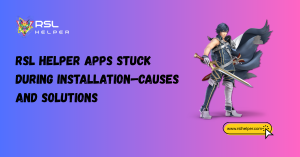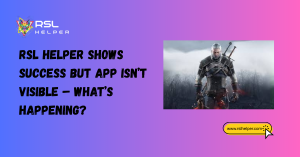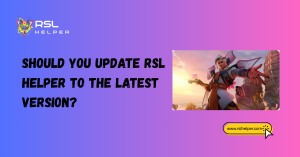Table of Contents
ToggleIntroduction
Congratulations on joining the ranks of aspiring Raid Champions in Raid Shadow Legends (RSL)! This game throws a lot at you from the start, and navigating the intricacies of champions, resources, and strategies can be overwhelming.
But fear not, fellow Raid Shadow Legend! This guide will introduce you to RSL Helper, a valuable tool that will become your best friend as you progress through the game.
RSL Helper is an external companion app designed to enhance your RSL experience. It provides a wealth of information and functionalities to optimize your gameplay, from champion analysis and team building to resource management and dungeon strategies.
Guide to RSL Helper will serve as your roadmap to unlocking the full potential of RSL Helper. We’ll walk you through the app’s interface, explain its key features, and show you how to leverage them to become a master Raid Shadow Legend!
Getting Started with Guide to RSL Helper
Guide to RSL Helper can be a game-changer for new Raid Shadow Legends players. Here’s a detailed breakdown of how to get started:
1. Download and Installation (Safety First!)
- Head over to a trusted source for RSL Helper. Important safety reminder: Before downloading any program, it’s crucial to scan the installation file with your antivirus software to ensure it’s safe.
2. Launching the Apps
- Once the download is complete, run the RSL Helper installer and follow the on-screen instructions.
- Now, launch both RSL Helper and Raid Shadow Legends on your PC. It’s important to have both applications running simultaneously for RSL Helper to interact with the game.
3. Update Check (Keeping Up-to-Date)
RSL Helper receives updates regularly to stay compatible with the latest Raid Shadow Legends patches.
You might see a small window from the Guide to RSL Helper Updater upon launch.
- If an update is available, follow the prompts to update the program.
- If no update is needed, simply close the Updater window.
4. Configuring Settings (Tailoring Your Experience)
This step is where the magic happens! We’ll delve deeper into configuring RSL Helper’s settings in a dedicated section later in guide to RSL helper. For now, you can leave the settings on default for your initial exploration.
Here’s a quick tip: While RSL Helper is running in the background, try running a simple battle in Raid Shadow Legends (e.g., Campaign). This helps the program establish a connection with the game and allows you to access its functionalities.
That’s it! You’ve successfully launched RSL Helper and prepared it to work its wonders on your Raid Shadow Legends journey. Now, let’s explore the exciting world of configuration and unleash the full potential of this fantastic tool!

RSL Helper Features for New Players: Automating Your Way to Success!
RSL Helper boasts a variety of features that can significantly enhance your Raid Shadow Legends experience, especially for new players. Let’s explore two functionalities that will save you tons of time and streamline your gameplay:
1. Auto-Campaign: Effortless Leveling and Resource Grinding
Imagine being able to level your champions and farm resources for upgrades without constantly tapping your screen. That’s the magic of Auto-Campaign!
This feature allows you to set Guide to RSL Helper to automatically run specific Campaign stages repeatedly.
Here’s how to use it effectively:
Select the desired Campaign stage in RSL Helper.
Choose your preferred run settings:
- Number of Runs: Set a specific number of times you want the stage to be auto-completed (e.g., 10 runs).
- Stop at Resource Level: This option lets you define a specific resource amount (e.g., Silver). Once reached, the auto-campaign will stop, ensuring you don’t overflow your inventory.
With Auto-Campaign activated, you can sit back, relax, and let Guide to RSL Helperhandle the repetitive grinding while you focus on other tasks or simply take a break.
2. Auto-Sell Gear: Declutter Your Inventory with Ease
As you progress through Raid Shadow Legends, your inventory will overflow with artifacts (gear). Sorting through them and deciding which ones to keep or sell can be a tedious chore.
Enter Auto-Sell Gear, another fantastic feature from RSL Helper. This allows you to define specific rules for automatically selling unwanted artifacts.
Here’s how to leverage this feature as a new player:
Access the Auto-Sell Gear section in Guide to RSL Helper.
Define your selling criteria:
- Star Rating: Sell artifacts below a certain star level (e.g., only keep 4-star and above).
- Set Levels: Set a minimum level threshold for keeping artifacts (e.g., sell any below level 12).
Main Stat: You can even define specific main stats you want to prioritize keeping (e.g., Attack% for Attack champions).
By setting these clear rules, RSL Helper will automatically sell any artifacts that don’t meet your criteria, saving you valuable time managing your ever-growing inventory.
These are just a taste of the powerful functionalities RSL Helper offers. As you become more comfortable with the game, you can explore additional features like team-building assistance, Champion optimization, and even Dungeon auto-play (higher levels).
Basic Settings for New Players: Optimizing Your RSL Helper Experience
Now that you’ve seen the power of Auto-Campaign and Auto-Sell Gear, let’s dive into some basic settings in RSL Helper that will be particularly helpful for new players. These settings will streamline your gameplay and ensure you’re getting the most out of the app.
1. Leveling Champions: Prioritizing Your Powerhouse
- Head over to the Settings section in RSL Helper.
- Under the “Leveling” tab, you’ll find a setting called “Champion Leveling Strategy.” This determines how RSL Helper prioritizes leveling your champions during Auto-Campaign.
- For new players, we recommend the strategy “First Max (except lead)”. This strategy focuses on maxing out one champion at a time, excluding the campaign lead (who typically gets a small experience boost). This ensures you have a strong core champion to carry you through early stages.
2. Run Management: Optimizing Your Energy Usage
Another crucial setting for new players is under the “Campaign” tab in Settings. Here, you’ll find the option “Run Management.”
This setting determines how RSL Helper handles your energy during Auto-Campaign runs.
Here’s a breakdown of the relevant options:
- Run Effective Energy” (Recommended for New Players) This option is ideal for maximizing your efficiency, especially if you’re planning overnight runs. It stops the Auto-Campaign once your energy runs out, preventing wasted attempts when you can’t refill immediately.
- “Run Until Stopped” (Optional for Focused Play): This option allows Auto-Campaign to run continuously until you manually stop it. This might be useful if you’re actively playing and refilling energy frequently.
Remember: These are just basic settings to get you started. As you progress and gain more experience, you can explore the various other settings in RSL Helper to fine-tune your gameplay experience even further.
By implementing these basic settings, you’re ensuring RSL Helper prioritizes leveling your strongest champion and manages your energy efficiently, allowing you to focus on building your Raid Shadow Legends dream team!
Conclusion: Guide to RSL Helper
Congratulations on taking your first steps towards Raid Shadow Legends mastery! With RSL Helper by your side, you’ve unlocked a powerful tool that will streamline your gameplay, automate tedious tasks, and empower you to make informed decisions.
Guide to RSL Helper has equipped you with the essential knowledge to get started with RSL Helper. You’ve learned how to download and configure the program, explored its core functionalities like Auto-Campaign and Auto-Sell Gear, and discovered basic settings to optimize your experience as a new player.
Remember, RSL Helper is a vast and versatile tool. As you delve deeper into Raid Shadow Legends, don’t hesitate to explore its additional features and advanced settings. There’s a whole world of optimization and automation waiting to be discovered!
So, with RSL Helper as your faithful companion, venture forth into the world of Raid Shadow Legends, conquer challenging battles, and forge your path to legendary victory!
FAQs
Is RSL Helper safe to download?
Always download Guide to RSL Helper from a trusted source and scan the installation file with your antivirus software before proceeding.
What are the benefits of using RSL Helper?
RSL Helper automates repetitive tasks (like campaign grinding), helps manage inventory, and offers valuable insights for champion optimization and team building.
How can I level up my champions efficiently with Auto-Campaign?
Use the “First Max (except lead)” strategy in the Champion Leveling Strategy settings. This focuses on maxing out one champion at a time for a strong core team.
Should I run Auto-Campaign overnight?
You can, but consider enabling “Run Effective Energy” under Run Management settings. This stops the campaign when your energy runs out, preventing wasted attempts.
How can I declutter my inventory with Auto-Sell Gear?
Define your selling criteria in the Auto-Sell Gear section. You can filter by star rating, level thresholds, or even specific main stats you want to prioritize keeping.
Where can I find the settings for RSL Helper?
Access the Settings section within the RSL Helper program itself.
I’m comfortable with the basics. Where can I learn more about advanced RSL Helper features?
As you progress in the game, explore the various other settings and functionalities within RSL Helper. There are additional features for team building, champion optimization, and even dungeon auto-play at higher levels.
Latest Posts
- RSL Helper Stuck on Loading Screen: Fix with Cache Reset & Config Check
- RSL Helper Installation Failed—Common Causes Explained
- RSL Helper Apps Stuck During Installation—Causes and Solutions
- RSL Helper Shows Success but App Isn’t Visible – What’s Happening?
- RSL Helper Corrupted App Installations—How to Resolve