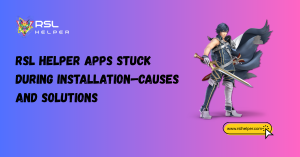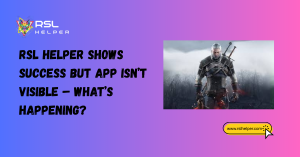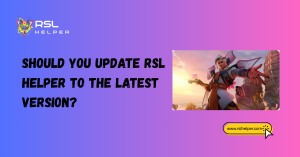Table of Contents
ToggleIntroduction to RAID: Shadow Legends on Mac
If you’re a Mac user who’s been eyeing the action-packed world of RAID: Shadow Legends, you’re not alone! With its captivating fantasy visuals, strategic battles, and endless roster of champions, RAID has won over millions of players worldwide. But when you’re rocking a MacBook or iMac, the big question becomes: Can I actually play this game on my system?
The good news? Yes, you absolutely can play Raid Shadow Legends on Mac—with just a bit of know-how. Whether you’re casually curious or fully ready to dive into Teleria, this guide will walk you through all the available methods and what to expect from each one.
We will also teach you how to use RSL Helper on Mac as well!
Why Mac Users Are Curious About RAID Compatibility
Let’s be honest—Macs aren’t usually the first pick for gaming. However, with more players demanding flexibility across devices, the need for cross-platform compatibility is greater than ever. RAID: Shadow Legends is already popular on both mobile and PC, but Mac users often find themselves looking for solid answers: Is there an official macOS version? Will my Mac handle it smoothly?
From cloud gaming solutions to smart emulator tricks, there are multiple ways to experience RAID on macOS—even if it’s not natively supported. And trust me, once you get it running, the gameplay is just as thrilling.
Can you play Raid Shadow Legends on Mac?
RAID isn’t picky about devices—well, kind of. It was initially designed for Android and iOS, but its tremendous success led to the release of a Plarium Play client for Windows PCs, providing players with a more robust desktop experience. Technically, it’s available on mobile, PC, and through select cloud services.
Supported Platforms: Mobile, PC, and Beyond
You can download and play RAID on:
- Android phones and tablets
- iPhones and iPads
- Windows desktops and laptops via Plarium Play
- Some cloud gaming services (hello, GeForce NOW!)
But what about Mac? That’s where things get a little creative.
Does Plarium officially support macOS?
Here’s the straight-up truth: Plarium does not currently offer a native RAID: Shadow Legends client for macOS. That means there’s no direct Mac download from the official website or Mac App Store. But that doesn’t mean you’re locked out.
Mac users have found clever ways to still enjoy RAID’s immersive gameplay—either through emulators like BlueStacks, Boot Camp setups, or cloud gaming platforms that don’t care what OS you’re using.
Next, let’s break down those options and how to get started…
Methods to Play RAID: Shadow Legends on Mac
Just because RAID: Shadow Legends doesn’t have a native Mac app doesn’t mean you can’t enjoy the game on your sleek Apple device. In fact, three popular methods let you run RAID on macOS, and each has its own set of perks and caveats.
Whether you prefer a plug-and-play emulator or want to use Windows in full mode, here’s what you need to know.
Using BlueStacks or Other Android Emulators
One of the easiest and most popular ways to play RAID on Mac is through Android emulators, with BlueStacks leading the pack. These handy tools simulate an Android environment on your Mac, allowing you to download and play mobile games just as you would on a phone or tablet.
Here’s why BlueStacks is a favorite:
- It’s free to use
- It offers customizable controls.
- It supports high-performance gaming (with enough RAM)
All you need to do is download BlueStacks, install the Google Play Store within the emulator, search for RAID: Shadow Legends, and hit install. Voila—you’re in!
Installing Windows on Mac via Boot Camp
For those who want the full desktop RAID experience via Plarium Play, installing Windows on your Mac is the most direct route. macOS used to support Boot Camp, which allows you to dual-boot into Windows and run programs as if you were using a PC.
With RAID’s Plarium Play client explicitly built for Windows, this method gives you the smoothest native gameplay possible. But it comes at a cost: you’ll need a licensed copy of Windows, plenty of storage, and potentially an Intel-based Mac—since M1 and M2 chips aren’t compatible with Boot Camp.
Still, many RAID veterans who rely on tools like RSL Helper’s gear-cleansing features choose this route to fully utilize their setups.
Using Cloud Gaming Services Like Boosteroid or GeForce NOW
Prefer to skip the downloads and installations? Cloud gaming services like GeForce NOW or Boosteroid let you stream RAID: Shadow Legends straight from powerful remote servers—no heavy lifting from your Mac required.
The main benefits:
- No emulation or OS switching needed
- Saves on system resources
- Works great with strong internet
You can create an account, connect your game, and start playing in the browser. Cloud gaming is the ideal route if you’re short on storage or using a newer MacBook that doesn’t support Boot Camp.
Pros and Cons of Each Method
Choosing the best way to play RAID on your Mac depends on your hardware, internet connection, and personal preferences. Let’s break it down.
Performance, Visual Quality, and Stability
- BlueStacks: Good visuals, can lag on low-spec Macs
- Boot Camp (Windows): Best stability and full RAID functionality
- Cloud Gaming: Stunning graphics but entirely internet-dependent
Resource Usage and Storage Requirements
- BlueStacks: Requires moderate RAM and CPU usage
- Boot Camp: Needs dedicated Windows partition (at least 64GB)
- Cloud Gaming: Almost no storage impact, but can eat up data
If you’re already juggling other tasks on your Mac or working with limited space, the cloud might be your best friend. However, for the full RAID experience—especially if you plan to use additional tools like RSL Helper—Boot Camp with Windows remains the power user’s choice.
Tips to Optimize RAID Performance on macOS
Once you’ve picked your method, it’s time to fine-tune for performance. Whether you’re farming gear or grinding the Arena, you’ll want smooth animations, fast load times, and minimal lag.
Adjusting Graphics Settings and Resolution
Within BlueStacks or your cloud client, make sure to:
- Lower resolution if your Mac starts to heat up
- Turn off unnecessary background effects
- Set the game to medium graphics settings for consistent performance
This helps conserve memory and boosts stability during longer sessions.
Keeping Emulators and Apps Updated
Outdated emulators are one of the top culprits for crashes and lag. Regularly update:
- BlueStacks (or whatever emulator you use)
- Your macOS version
- RAID: Shadow Legends itself
And if you’re using RAID via Boot Camp, ensure that you update your graphics drivers and Windows patches for optimal performance.

Common Issues Mac Users May Face
Even with a solid method, running RAID: Shadow Legends on a Mac isn’t always smooth sailing. From quirky bugs to frustrating lag, let’s break down the most common problems and how to troubleshoot them like a pro.
Lag, Crashes, and Installation Errors
Lag and crashing issues often show up when using Android emulators like BlueStacks, especially on older or underpowered Macs. If the game freezes or crashes on launch, try:
- Allocating more RAM to your emulator
- Switching graphics modes in emulator settings
- Reinstalling the app or emulator completely
For installation errors—especially when using Boot Camp—ensure you’re working with an Intel-based Mac and have the latest Windows updates. For cloud platforms, ensure your internet connection is stable with a minimum speed of 15 Mbps for smooth gameplay.
Troubleshooting Compatibility Glitches
Some users also report that the game fails to load or displays black screens. To fix this:
- Disable antivirus or firewalls temporarily (some can block emulators)
- Use the latest version of BlueStacks or NoxPlayer
- Clear the RAID’s cache data from the emulator settings
If you’re also using tools like RSL Helper through a Windows setup, you may encounter errors specific to RAID tools. This troubleshooting guide for RSL Helper covers how to resolve most technical hiccups efficiently.
Alternatives If You Can’t Play RAID on Mac
Let’s be real—not everyone wants to jump through hoops to play a mobile game on a Mac. If your setup isn’t cooperating or you’d like something easier, here are two effortless alternatives.
Mobile Devices as a Seamless Option
RAID runs buttery smooth on modern smartphones and tablets. The mobile version has all the same features, events, and updates—and you don’t need to tweak a single setting.
Plus, you can link your Plarium ID to sync progress across platforms, so switching between mobile and desktop becomes super easy.
Using a PC or Dedicated RAID Client
If you have access to a Windows PC, consider using the official Plarium Play client. It’s fast, stable, and built specifically for desktop users. If you’re planning to play regularly, it might be worth installing RAID on a secondary PC or laptop for that hassle-free experience.
Is It Worth Playing RAID on Mac?
We get it—setting up RAID on macOS takes a little extra effort. But is it worth it?
Comparing the Experience to Other Platforms
Emulators like BlueStacks offer a near-identical experience to Android devices in terms of visuals and controls. Boot Camp offers full desktop power but needs extra setup. Cloud gaming feels sleek and fast, provided you’ve got the bandwidth.
While Mac might not be the ideal gaming platform, it still delivers a fun and rewarding RAID experience with the right setup.
Should You Invest Time and Setup?
If you’re a casual player, using a mobile device might be the quickest route. But if you’re serious about building top-tier teams and participating in fusions, tournaments, or even using helper tools, investing in a proper setup—like running RAID via Boot Camp—can pay off in the long run.
Conclusion
So, can you play RAID: Shadow Legends on Mac? Totally! It just takes a bit of creativity, whether through an emulator, a cloud gaming service, or running Windows directly. Mac gamers might have to jump through a few hoops, but once it’s all set up, the world of Teleria is just as magical.
Whether you’re farming dungeons, climbing Arena ranks, or just collecting champions for fun, you don’t have to miss out just because you’re on macOS. Just pick the method that fits your lifestyle, optimize it with a few tweaks, and get raiding!
FAQs: Playing RAID on Mac
Can you play RAID: Shadow Legends directly on macOS?
No, there’s currently no native macOS version. You’ll need to use an emulator, cloud gaming, or install Windows via Boot Camp.
What’s the best emulator to run RAID on a Mac?
BlueStacks is the most popular choice due to its stability, ease of use, and compatibility with RAID.
Does Plarium offer a macOS version of RAID?
Not at this time. RAID is officially supported on mobile and Windows PCs only.
Is it safe to play RAID through emulators?
Yes, emulators like BlueStacks are generally safe if downloaded from official sites. Always keep software updated.
Will RAID run better with Boot Camp or an emulator?
Boot Camp offers a smoother and more stable performance, especially if you want to use desktop tools like RSL Helper.
Does playing RAID on Mac get you banned?
Not if you’re just using emulators or Boot Camp. However, using cheats or automation scripts can result in bans.
Can I sync my mobile account with the Mac version?
Yes! If you log in using your Plarium ID, your progress syncs across all devices.
Are there controller options for RAID on Mac?
RAID is optimized for touch or mouse input. However, some emulators support key mapping or limited controller use.
Read More:
- RSL Helper Stuck on Loading Screen: Fix with Cache Reset & Config Check
- RSL Helper Installation Failed—Common Causes Explained
- RSL Helper Apps Stuck During Installation—Causes and Solutions
- RSL Helper Shows Success but App Isn’t Visible – What’s Happening?
- RSL Helper Corrupted App Installations—How to Resolve