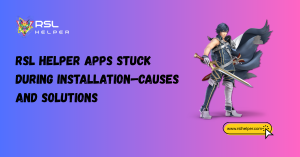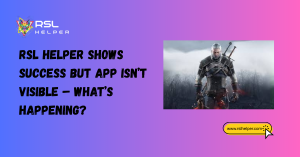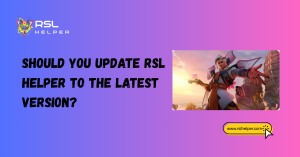Table of Contents
ToggleIntroduction
For any seasoned Raid: Shadow Legends (RSL) player, the thrill of cracking open a shard and discovering a legendary champion is unmatched. But navigating the world of random summoning can be frustrating. You constantly wonder:
- How close am I to pity (guaranteed legendary) on my next Ancient Shard pull?
- Was my last Void Shard a dud, or am I inching closer to a legendary there too?
This is where the Shard Tracker in RSL Helper comes in as your personal summoning guru. It acts like a digital notebook, meticulously recording your shard pulls and offering invaluable insights to guide your next champion acquisition strategy.
The Role of RSL Helper
1. Tracking Shard Pulls (Automatic and Manual):
- Automatic Tracking: When you open a shard with RSL Helper active, it automatically captures the shard type (Ancient, Void, Sacred) and the rarity of the champion you receive. This effortless tracking ensures your history is meticulously recorded without any manual intervention.
- Manual Entry: Did you accidentally pull a shard while RSL Helper wasn’t running? No worries! The Shard Tracker allows you to manually add these pulls to your history. This ensures your data stays comprehensive, even for pulls outside the application.
2. Counting Pulls Towards Pity System:
The Shard Tracker understands the concept of the in-game pity system, which applies to specific shard types like Ancients and sometimes Voids. Here’s how it helps you with the pity system:
- Pity Counter Maintenance: For shard types with a pity system, the tracker maintains a separate counter for each type. Every time you pull a shard (automatically or manually entered), it increments the corresponding counter.
- Visualizing Pity Progress: Imagine a clear view of your current pity count for each shard type. This allows you to see how close you are to the guaranteed legendary on your next pull, letting you plan your shard usage strategically.
3. Displaying Past Pulls (Optional):
- Comprehensive Pull History: The Shard Tracker stores all your recorded shard pulls, including shard type, champion rarity, and likely the date of the pull (depending on RSL Helper’s configuration). This comprehensive log serves as your personal shard pull archive.
- Filtering by Shard Type: Want to see only your Ancient Shard pulls to analyze your legendary acquisition rate specifically for them? The Shard Tracker allows you to filter your past pulls by shard type, giving you focused insights.

Unleash the Power of Shards: How the RSL Helper Shard Tracker Optimizes Your Gameplay
The thrill of cracking open a shard and welcoming a legendary champion to your Raid Shadow Legends roster is unparalleled. But navigating the world of random pulls can be a frustrating guessing game.
This is where the Shard Tracker in RSL Helper comes to the rescue, transforming you from a bewildered summoner to a strategic champion collector. Let’s delve into the specific benefits that empower you to maximize your shard usage:
1. Strategic Shard Usage: From Chance to Calculated Moves
- Informed Decisions: No more flying blind! The Shard Tracker provides a clear picture of your current pity count for each shard type (Ancients, Voids, etc.) with a pity system. This crucial information allows you to prioritize which shards to use for upcoming events or fusions. Imagine knowing you’re just a few pulls away from a guaranteed legendary on your next Ancient Shard pull. This empowers you to save your Sacred Shards for a specific champion you desperately desire.
- Targeted Summoning: Gone are the days of random shard openings hoping for the best. With the Shard Tracker’s insights, you can target specific champion rarities. For instance, if you’re desperately seeking Epic champions to bolster your Arena team, you can focus on using Mystery Shards, which have a higher chance of yielding Epics compared to Ancients.
2. Tracking Progress Towards Legendary Champions: The Pity System Made Easy
- Demystifying the Pity System: The Shard Tracker sheds light on the in-game pity system, a mechanic that guarantees a legendary champion after a specific number of pulls without one (usually for Ancients and sometimes Voids). This feature eliminates the guesswork entirely. You’ll no longer have to mentally track your pulls or rely on unreliable memory.
- Pity Counter at Your Fingertips: Imagine a clear display showing your current pity count for each shard type. With a single glance, you know exactly how close you are to that coveted guaranteed legendary. This allows you to plan your shard usage strategically, maximizing your chances of acquiring the champions you need.
3. Insight into Summoning History (Optional): Analyze Your Past for Future Success
- Comprehensive Pull History (Optional): While not always explicitly displayed (depending on RSL Helper’s configuration), the Shard Tracker offers a valuable archive of your past shard pulls. This includes details like shard type, champion rarity, and potentially the date of the pull. This historical data empowers you to analyze your overall summoning trends.
- Identify Summoning Patterns: By analyzing your past pulls, you might uncover interesting patterns. For instance, you might discover that you have a higher legendary acquisition rate with Ancient Shards during specific events. This knowledge empowers you to make informed decisions about future shard usage during similar events.
Limitations of the Shard Tracker in RSL Helper
While the Shard Tracker in RSL Helper offers a wealth of benefits for optimizing your Raid: Shadow Legends experience, it’s important to acknowledge its limitations. Here’s a closer look at the potential drawbacks you should be aware of:
1. Limited Tracking Window:
- Missed Shards: The Shard Tracker’s Achilles’ heel is its inability to track shards opened outside of RSL Helper. Any pulls you make while the program isn’t running will be lost in the summoning void. This can be particularly frustrating if you forget to activate the Shard Tracker in RSL Helper before opening a shard during a special event.
- Maintaining Active Use: To ensure your shard history remains accurate, consistent use of RSL Helper is crucial. Develop a habit of launching RSL Helper before embarking on your summoning sprees.
2. Device and OS Compatibility:
- Windows Only: As of now, Shard Tracker in RSL Helper is exclusively available for Windows PC users. Mac and mobile players are left out, meaning they can’t leverage the Shard Tracker’s functionality.
- Potential Future Updates: While there are currently no plans for Mac or mobile versions, keeping an eye on RSL Helper’s development might reveal future updates addressing compatibility.
Conclusion
The Shard Tracker in RSL Helper emerges as a powerful companion for Raid: Shadow Legends players seeking to optimize their champion acquisition. It empowers you to strategically utilize shards, track progress towards legendary champions, and gain insights into your past pulls (optional).
By leveraging this information, you can transform your summoning experience from a random guessing game into a calculated pursuit of the champions you desire.
However, it’s crucial to acknowledge the limitations. The tracker only functions when Shard Tracker in RSL Helper is active and is currently exclusive to Windows users.
Despite these limitations, the Shard Tracker remains a valuable tool for any RSL player seeking to maximize their summoning efficiency and conquer the Raid: Shadow Legends battlefield. So, fire up RSL Helper, strategize your shard usage, and witness the legendary champions join your ranks!
FAQs
What is RSL Helper – Shard Tracker?
A: RSL Helper – Shard Tracker is a tool designed to assist Raid Shadow Legends (RSL) players in tracking their shard pulls. It helps users keep a record of the champions they obtain from various types of shards in the game.
How does RSL Helper – Shard Tracker work?
A: Users can input the details of their shard pulls into the tracker, including the type of shard used (e.g., Ancient Shard, Void Shard, Sacred Shard), the rarity of the champion pulled, and any other relevant information. The tool then organizes this data to provide users with insights into their summoning results.
Why should I use RSL Helper – Shard Tracker?
A: Keeping track of shard pulls can be beneficial for several reasons. It helps players monitor their progress, identify trends in their summoning luck, and strategize their future summoning sessions. Additionally, having a record of past pulls can be valuable for analyzing drop rates and making informed decisions about shard usage.
Is Shard Tracker in RSL Helper free to use?
A: Yes, Shard Tracker in RSL Helper is typically available for free, although there may be premium next-stage features or versions with additional functionalities that require payment.
Can I access the Shard Tracker in RSL Helper on different devices?
A: Depending on the specific tool or platform hosting Shard Tracker in RSL Helper, it may be accessible on various devices such as smartphones, tablets, and computers. Some tools may offer synchronization across devices for convenience.
Is RSL Helper – Shard Tracker officially affiliated with Raid: Shadow Legends?
A: RSL Helper – independent creators usually develop Shard Tracker and are not officially affiliated with Plarium, the company behind Raid: Shadow Legends. However, it is designed to complement the gaming experience and provide useful features for players of the game.
Can I share my shard tracking data with others using Shard Tracker in RSL Helper?
A: Depending on the tool’s features, users may have the option to share their shard tracking data with others. This can be useful for comparing summoning results with friends, discussing strategies, or seeking advice within the RSL community.
Latest Posts
- RSL Helper Stuck on Loading Screen: Fix with Cache Reset & Config Check
- RSL Helper Installation Failed—Common Causes Explained
- RSL Helper Apps Stuck During Installation—Causes and Solutions
- RSL Helper Shows Success but App Isn’t Visible – What’s Happening?
- RSL Helper Corrupted App Installations—How to Resolve